
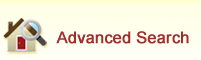 |
|||||||||
Search Tips |
| Search Range and Subject You can define search range as ALL, PAPERS, or SCHOLARS, the last two are the basic database of our site, within the two databases, you can continue to select subject respectively. Multi-words Search Within all of the search fields, you can use upper and lower case, search is case-insensitive. When searching for multi-words, you can separate words by spaces. By default, an OR relationship between each of the words you enter is established. Wildcards Wildcards allow you to construct a query with approximate search terms. Use a question mark (?) in a search term to represent any one character and use a percent sign (%) to represent zero or more characters. Please note that they cannot be used at the beginning of a search term. Date Range If you want to specify the date range of your search, click on the calendar beside the "Date Range" boxes and select day, month and year, or you can type start date and end date directly. Save Your Search If you are planning on running the same search again in the future, you can save your search criteria to easily access updated results on our site. |










